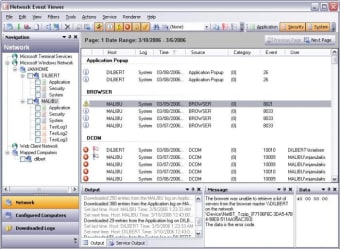Manage your Windows Event Logs
This tools is especially designed for network administrators, which means that novice users may find it a bit too difficult to understand. Despite this difficulty, it's a perfect solution to manage and control Windows events.
The program's interface will look familiar to you, as it resembles the Office suite general look. It includes a wide range of configuration options to manually download logs or schedule an automatic task to do it.
Network Event Viewer also includes a very convenient feature: the possibility to generate reports and informative emails that can be sent to the administrator as a summary of everything that is going on in your network.
Changes
When configured to backup previously downloaded log files and the syslog server was running, a file was created for each syslog messages received. The behavior has been changed so entries are pre-pended When configured to overwrite previously downloaded log files and the syslog server was running, the syslog file would only contain the last entry. The behavior has been changed so entries are pre-pended On Windows Vista, when double-clicking on the tray icon, an error would display if the operating system was unable to start the application. This bug has been fixed The clear function did not always work when clearing the local event logs. This bug has been fixed The scheduler was updated to include exclusion periods for minute based schedules Fixed forward and backward clock issues In previous builds, when syslogging to the localhost, the application syslog messages did not correctly bind to the local adapter. This bug has been fixed